Simply close your messenger if it is On and then follow the following steps :
1. Go to Start --> Run . Type regedit, then enter.
2. Navigate to HKEY_CURRENT_ USER --> Software -->yahoo -->pager-->Test
3. On the right page , right-click and choose new Dword value .
4. Rename it as Plural.
5. Double click and assign a decimal value of 1.
Wow you finished it.
Simply start the messenger and login your account.
once you sign in.
again click on the Yahoo messenger (From wherever you have started it last time)!!
it gives you another chance to login though you are logged in your first account.
this way you can now log into multiple yahoo accounts.
Enjoy and cheers!!!!
About Me
Blog Archive
-
▼
2009
(39)
-
▼
February
(13)
- Download Guitar Pro 5.2+serial number
- Download PerfectDisk Pro
- Download Easy GIF Animator v4.4.0.32
- Folder Lock Full Version serial number
- GetDataBack for FAT and NTFS v3.30.001
- Linux or Windows OS
- Dragonball Evolution the movie
- NAZI flag from swastika
- Blink 182 is back!
- all about google help
- Tips Alexa rank ?
- Tips Yahoo Messenger multiple login
- India luncurkan laptop termurah didunia ($10)
-
▼
February
(13)
Wednesday, February 11, 2009
Tips Yahoo Messenger multiple login
Labels:
tips and tutorial
Subscribe to:
Post Comments (Atom)
Category
- free download (15)
- music news (5)
- my.brain (3)
- news and info (8)
- tips and tutorial (6)

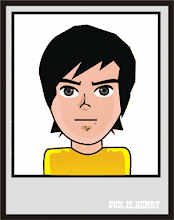


0 comments:
Post a Comment
cunishenry@gmail.com