download now
Biar gambar bs jadi animasi kalian bisa pakai nih softwere, nih spesifakis kumplit nya:
Ulead GIF Animator 5.05 ESD + Patch
Platform: Microsoft Windows 98, ME, 2000, XP, NT 4.0 SP5 or higher Facts & Features
Ulead GIF Animator 5 is the world’s most robust and affordable GIF animation tool, delivering industry-leading features for composition, editing, special effects, optimization and output in a single package.
FAST AND EASY ANIMATION
1 COMPOSE 2 ADD EFFECTS 3 OPTIMIZE 4 OUTPUT
Create dynamic animation with precise object-based layering control.
Apply animated texteffects, video effects,transitions and evenPhotoshop filters.
Ensure fast-loading animation with the latest image compression techniques.
Save to a wide variety of file formats, including
GIF, Flash, AVI, MPEG and QuickTime.
GETTING STARTED
PROGRAM BASICS
• Install and Uninstall utilities
• Helpful context-sensitive help
• Convenient right-mouse button contextual menus
• Multiple Undo and Redo history of up to 50 actions
INTUITIVE INTERFACE
• Object-based workspace supports True Color source objects
• Tab-based workspace with Edit, Optimize and Preview modes
• Object Manager controls a common pool of objects for all frames
• Frame Panel displays filmstrip view for easy object animation
• Tool Panel provides built-in image editing tools for fast touchups
• Attribute Toolbar gives quick access to all relevant options
• Preview animation directly in the composition workspace
• Customize toolbar positioning with a floating/dockable interface
• Create presets for drop-down menus throughout the program
• Change thumbnail sizes for the Object Manager and Frame Panel
ANIMATION WIZARD
• Select canvas size with standard banner ad presets
• Easily add images, video or other animation
• Set frame duration for desired animation timing
• Populate Frame Panel with frames from multiple frame files
• Open PhotoImpact, Photoshop and Paint Shop Pro layers as objects
COMPOSE
MANAGING OBJECTS
• Add image, text, animated text and PhotoImpact path objects
• Object Manager controls object layering, visibility and locking
• Control object properties like transparency and shadows
• Trim object borders to remove unused transparent areas
• Reuse GIF Animator UGA project files which retain source objects
ADDING OBJECTS
• Add Images as separate objects
• Add Video or other animation as separate frame objects
• Merge video or other animation into existing frames
• Import path objects from PhotoImpact files
• Drag-and-drop files directly from Windows Explorer
• Open PhotoImpact, Photoshop and Paint Shop Pro layers as objects
• Add text objects or animated text objects
• Flatten selected frames into single objects
• Merge selected objects into single objects
EDITING OBJECTS
• Tool Panel provides built-in image editing tools for fast touchups
• Tool Panel includes selection, paint and transform tools
• Selection tools include rectangle, ellipse, magic wand and lasso
• Invert selections or load selections from a file
• Apply anti-aliasing or soft edges to selections
• Paint tools include paintbrush, eraser, fill and eyedropper
• Select square and round paintbrush heads
• Adjust paintbrush size, transparency and soft edge
• Fill based on the similarity of surrounding colors to the selected pixel
• Set the degree of transparency in a fill area
• Transform objects by resizing or rotating on a variable axis point
• Add shadows and set transparency for objects
• Convert text or path objects into image objects
• Split animated text objects into individual text objects
• Edit objects in external image editors with roundtrip auto-updating
TEXT OBJECTS
• Add always-editable text objects with the Text Tool
• Control text formatting at the character level
• Format for font face, font size and font style
• Set kerning, baseline shift, character spacing and text alignment
• Specify horizontal or vertical text orientation
• Apply anti-aliasing to smooth edges on text
• Add color and gradient fills to text objects
• Add shadow and neon effects
ANIMATING OBJECTS
• Display multiple frames as a filmstrip in the Frame Window
• Add, duplicate and delete frames with Frame Window controls
• Preview animation with Frame Window controls
• Reorder frames by drag-and-drop positioning
• Automatically reverse the order of selected frames
• Set frame properties like frame title, delay time and removal method
• Move objects to different positions for individual frames
• Pinpoint object positioning and object size with numeric entry
• Tween objects across frames, setting starting and ending positions
• Tween among existing frames or generate intermediate frames
• Synchronize object position, visibility and transparency
• Distribute selected objects to frames by sequential layer order
• Align and center selected objects
ADD EFFECTS
ANIMATED TEXT EFFECTS
• Create always-editable animated text objects
• Control text formatting at the character level
• Choose from 13 different move-in and move-out effects
• Set number of frames generated for move-in and move-out paths
• Set delay times for frames
• Set delay time for key frame
• Add shadows to animated text objects in real-time
• Add neon and glow effects to animated text objects in real-time
• Specify position and active area for animated text objects
• Distribute to existing frames or generate intermediate frames
VIDEO EFFECTS & FILTERS
• Apply 16 video transitions, from standard wipes to 3D effects
• Apply 10 video filters, from camera lens effects to gradient effects
• Take advantage of Photoshop compatible filter plug-in support
OPTIMIZE
OPTIMIZATION WIZARD
• Select optimization presets based on line art or photo animation
• Perform difference analysis to remove redundant image information
• Choose a global optimized palette or local palettes for each frame
• Display optimization statistics, including file size and download time
• Preview animation with option to save as a GIF file
OPTIMIZATION TECHNIQUES
• Optimize by presets, target file size or compression ratio
• Batch optimize GIF animation by folders or by selected files
• Perform difference analysis to remove redundant image information
• Apply variable amounts of dither and lossy GIF compression
• Preserve local palettes per frame or convert to a global palette
• Display before-and-after animated views in Optimize mode
COLOR PALETTE MANAGEMENT
• Create, save and load user-defined color palettes
• Add, delete, edit and lock entries in the Color Palette
• Snap palette entries to browser-safe colors in the Web Safe Palette
• Edit the global palette or preserve local palettes for individual frames
• Web Snap sets the proximity of colors to the Web Safe Palette
• Palette weighting reserves more palette entries for red, green or blue
• Sort Color Palette entries by RGB or HSB channels
• Ulead Color Picker displays in RGB, HSB and hexadecimal values
OUTPUT
PREVIEW OPTIONS
• Play True Color animation directly in Edit mode
• Display before-and-after animated views in Optimize mode
• Render in Preview mode with built-in Internet Explorer engine
• Send to Netscape, Internet Explorer and other browsers for testing
EXPORT OPTIONS
• Reuse GIF Animator UGA project files which retain source objects
• Write GIF global properties, such as looping and the comment block
• Use roundtrip auto-updating with objects in external image editors
• Export GIF Animator objects to PhotoImpact and Photoshop layers
• Create True Color AVI, QuickTime, MPEG and AutoDesk Animation
• Save as raster-based True Color Flash animation
• Generate HTML files to display GIF animation in Web browsers
• E-mail self-playing animated greetings with messages and music
• Output animation frames as numbered JPEG or PNG files
• Set GIF animation as Windows Active Desktop Item
TECHNICAL SPECIFICATIONS
FILE FORMAT SUPPORT
• Import
BMP, EPS, GIF, IFF, IMG, JPEG/JPG, MAC, MSP, PCD, PICT, PCX, PNG, PSD, PSP, TGA, UFO, UGA, AVI, FLC/FLI/FLX, MOV/QT, MPEG/MPG
• Export
GIF, JPEG/JPG, PNG, PSD, UFO, UGA, AVI, FLC/FLI/FLX, MOV/QT, MPEG/MPG, raster-based SWF, HTML, EXE
SYSTEM REQUIREMENTS
• Intel Pentium compatible processors
• Microsoft Windows 95, 98, NT 4.0 SP5 or higher, 2000, Me
• 64MB of RAM
• 20MB of available hard drive space
• CD-ROM drive
• True Color or HiColor display adapter and monitor
• Windows compatible pointing device
Biar gambar bs jadi animasi kalian bisa pakai nih softwere, nih spesifakis kumplit nya:
Ulead GIF Animator 5.05 ESD + Patch
Platform: Microsoft Windows 98, ME, 2000, XP, NT 4.0 SP5 or higher Facts & Features
Ulead GIF Animator 5 is the world’s most robust and affordable GIF animation tool, delivering industry-leading features for composition, editing, special effects, optimization and output in a single package.
FAST AND EASY ANIMATION
1 COMPOSE 2 ADD EFFECTS 3 OPTIMIZE 4 OUTPUT
Create dynamic animation with precise object-based layering control.
Apply animated texteffects, video effects,transitions and evenPhotoshop filters.
Ensure fast-loading animation with the latest image compression techniques.
Save to a wide variety of file formats, including
GIF, Flash, AVI, MPEG and QuickTime.
GETTING STARTED
PROGRAM BASICS
• Install and Uninstall utilities
• Helpful context-sensitive help
• Convenient right-mouse button contextual menus
• Multiple Undo and Redo history of up to 50 actions
INTUITIVE INTERFACE
• Object-based workspace supports True Color source objects
• Tab-based workspace with Edit, Optimize and Preview modes
• Object Manager controls a common pool of objects for all frames
• Frame Panel displays filmstrip view for easy object animation
• Tool Panel provides built-in image editing tools for fast touchups
• Attribute Toolbar gives quick access to all relevant options
• Preview animation directly in the composition workspace
• Customize toolbar positioning with a floating/dockable interface
• Create presets for drop-down menus throughout the program
• Change thumbnail sizes for the Object Manager and Frame Panel
ANIMATION WIZARD
• Select canvas size with standard banner ad presets
• Easily add images, video or other animation
• Set frame duration for desired animation timing
• Populate Frame Panel with frames from multiple frame files
• Open PhotoImpact, Photoshop and Paint Shop Pro layers as objects
COMPOSE
MANAGING OBJECTS
• Add image, text, animated text and PhotoImpact path objects
• Object Manager controls object layering, visibility and locking
• Control object properties like transparency and shadows
• Trim object borders to remove unused transparent areas
• Reuse GIF Animator UGA project files which retain source objects
ADDING OBJECTS
• Add Images as separate objects
• Add Video or other animation as separate frame objects
• Merge video or other animation into existing frames
• Import path objects from PhotoImpact files
• Drag-and-drop files directly from Windows Explorer
• Open PhotoImpact, Photoshop and Paint Shop Pro layers as objects
• Add text objects or animated text objects
• Flatten selected frames into single objects
• Merge selected objects into single objects
EDITING OBJECTS
• Tool Panel provides built-in image editing tools for fast touchups
• Tool Panel includes selection, paint and transform tools
• Selection tools include rectangle, ellipse, magic wand and lasso
• Invert selections or load selections from a file
• Apply anti-aliasing or soft edges to selections
• Paint tools include paintbrush, eraser, fill and eyedropper
• Select square and round paintbrush heads
• Adjust paintbrush size, transparency and soft edge
• Fill based on the similarity of surrounding colors to the selected pixel
• Set the degree of transparency in a fill area
• Transform objects by resizing or rotating on a variable axis point
• Add shadows and set transparency for objects
• Convert text or path objects into image objects
• Split animated text objects into individual text objects
• Edit objects in external image editors with roundtrip auto-updating
TEXT OBJECTS
• Add always-editable text objects with the Text Tool
• Control text formatting at the character level
• Format for font face, font size and font style
• Set kerning, baseline shift, character spacing and text alignment
• Specify horizontal or vertical text orientation
• Apply anti-aliasing to smooth edges on text
• Add color and gradient fills to text objects
• Add shadow and neon effects
ANIMATING OBJECTS
• Display multiple frames as a filmstrip in the Frame Window
• Add, duplicate and delete frames with Frame Window controls
• Preview animation with Frame Window controls
• Reorder frames by drag-and-drop positioning
• Automatically reverse the order of selected frames
• Set frame properties like frame title, delay time and removal method
• Move objects to different positions for individual frames
• Pinpoint object positioning and object size with numeric entry
• Tween objects across frames, setting starting and ending positions
• Tween among existing frames or generate intermediate frames
• Synchronize object position, visibility and transparency
• Distribute selected objects to frames by sequential layer order
• Align and center selected objects
ADD EFFECTS
ANIMATED TEXT EFFECTS
• Create always-editable animated text objects
• Control text formatting at the character level
• Choose from 13 different move-in and move-out effects
• Set number of frames generated for move-in and move-out paths
• Set delay times for frames
• Set delay time for key frame
• Add shadows to animated text objects in real-time
• Add neon and glow effects to animated text objects in real-time
• Specify position and active area for animated text objects
• Distribute to existing frames or generate intermediate frames
VIDEO EFFECTS & FILTERS
• Apply 16 video transitions, from standard wipes to 3D effects
• Apply 10 video filters, from camera lens effects to gradient effects
• Take advantage of Photoshop compatible filter plug-in support
OPTIMIZE
OPTIMIZATION WIZARD
• Select optimization presets based on line art or photo animation
• Perform difference analysis to remove redundant image information
• Choose a global optimized palette or local palettes for each frame
• Display optimization statistics, including file size and download time
• Preview animation with option to save as a GIF file
OPTIMIZATION TECHNIQUES
• Optimize by presets, target file size or compression ratio
• Batch optimize GIF animation by folders or by selected files
• Perform difference analysis to remove redundant image information
• Apply variable amounts of dither and lossy GIF compression
• Preserve local palettes per frame or convert to a global palette
• Display before-and-after animated views in Optimize mode
COLOR PALETTE MANAGEMENT
• Create, save and load user-defined color palettes
• Add, delete, edit and lock entries in the Color Palette
• Snap palette entries to browser-safe colors in the Web Safe Palette
• Edit the global palette or preserve local palettes for individual frames
• Web Snap sets the proximity of colors to the Web Safe Palette
• Palette weighting reserves more palette entries for red, green or blue
• Sort Color Palette entries by RGB or HSB channels
• Ulead Color Picker displays in RGB, HSB and hexadecimal values
OUTPUT
PREVIEW OPTIONS
• Play True Color animation directly in Edit mode
• Display before-and-after animated views in Optimize mode
• Render in Preview mode with built-in Internet Explorer engine
• Send to Netscape, Internet Explorer and other browsers for testing
EXPORT OPTIONS
• Reuse GIF Animator UGA project files which retain source objects
• Write GIF global properties, such as looping and the comment block
• Use roundtrip auto-updating with objects in external image editors
• Export GIF Animator objects to PhotoImpact and Photoshop layers
• Create True Color AVI, QuickTime, MPEG and AutoDesk Animation
• Save as raster-based True Color Flash animation
• Generate HTML files to display GIF animation in Web browsers
• E-mail self-playing animated greetings with messages and music
• Output animation frames as numbered JPEG or PNG files
• Set GIF animation as Windows Active Desktop Item
TECHNICAL SPECIFICATIONS
FILE FORMAT SUPPORT
• Import
BMP, EPS, GIF, IFF, IMG, JPEG/JPG, MAC, MSP, PCD, PICT, PCX, PNG, PSD, PSP, TGA, UFO, UGA, AVI, FLC/FLI/FLX, MOV/QT, MPEG/MPG
• Export
GIF, JPEG/JPG, PNG, PSD, UFO, UGA, AVI, FLC/FLI/FLX, MOV/QT, MPEG/MPG, raster-based SWF, HTML, EXE
SYSTEM REQUIREMENTS
• Intel Pentium compatible processors
• Microsoft Windows 95, 98, NT 4.0 SP5 or higher, 2000, Me
• 64MB of RAM
• 20MB of available hard drive space
• CD-ROM drive
• True Color or HiColor display adapter and monitor
• Windows compatible pointing device

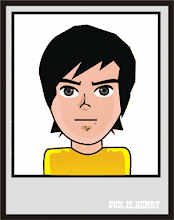



0 comments:
Post a Comment
cunishenry@gmail.com